I have a friend who is a recipe blogger. I have helped build her blog website and now she is seeking to build an app. As we already have the data in the web server and REST API is also present to send the recipe as a response to GET calls, I thought of building a recipe app for her. As a developer, you always look for ways to make your app faster and more efficient. One of the best ways to do this is by caching API calls in your React Native app. In this post, we will discuss the benefits of building a react native app with cached API calls and how to implement it in your React Native app.
The Importance of Caching API Calls
API calls are essential to modern app development. They facilitate communication between the app and the server, enabling the app to retrieve important data. However, as beneficial as API calls are, they can cause significant performance issues when used excessively. Slow loading times can drive users away from your app, leading to lost engagement and revenue.
Caching API calls is a solution to this problem. When you cache an API call, you store the response data in local storage on the user’s device. The app can then use this stored data instead of making a new API call every time it needs the information. This improves app performance and results in faster loading times.
Implementing Cached API Calls in React Native
To enable caching in your React Native app, you can use libraries like Async Storage or Redux Persist. Async Storage lets you store and retrieve data asynchronously in your React Native app. Redux Persist is a library that allows you to persist and rehydrate your Redux store data.
One key aspect of implementing cached API calls is setting the appropriate cache time. You want to ensure that the cached data is still valid and not outdated. Caching for too long can result in outdated data while caching for too short can result in too many unnecessary API calls. A good rule of thumb is to cache data for 24 – 48 hours, depending on how frequently it’s updated.
Also read: How to remove HTML comments in VS Code without extension
The Benefits of Caching API Calls
Caching API calls in your React Native app offers several benefits. First, it reduces server load by reducing the number of API calls, which can lead to significant cost savings. Second, it improves app performance and loading times, resulting in a better user experience. Third, it enables your app to function without an internet connection or when API calls are unavailable.
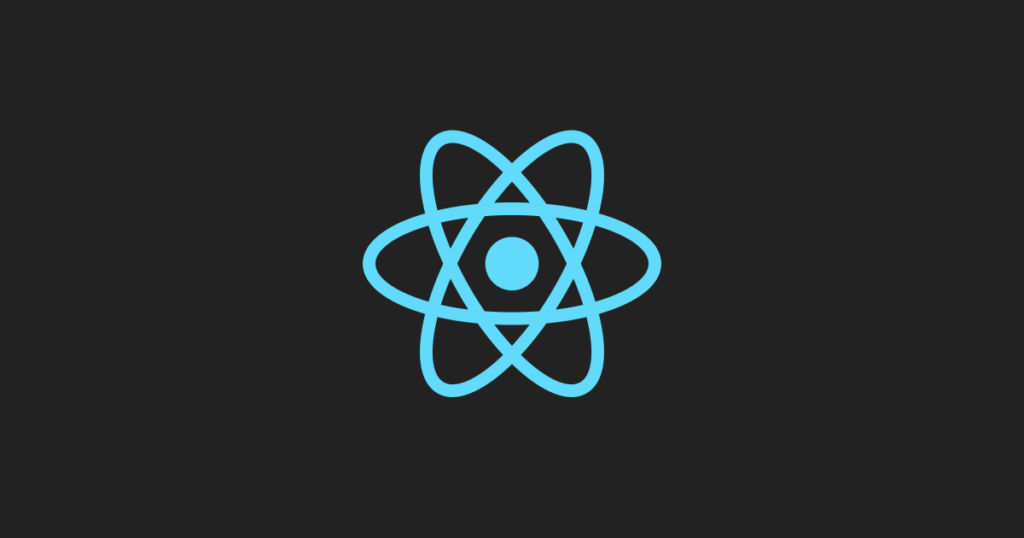
Conclusion
Caching API calls in your React Native app can significantly improve app performance, reduce server load, and enhance the user experience. Implementing cached API calls is a relatively simple process and can be achieved through libraries like Async Storage or Redux Persist. Don’t let slow loading times drive away users – take advantage of caching today and improve your app’s speed and efficiency.
