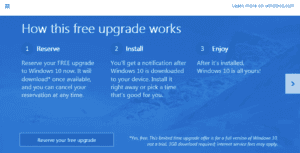18/06/2015
By Imran M
By Imran M
Due to some unclear announcements earlier regarding Windows 10, this question is on everyone’s mind that “How to get Windows 10 for free ?”
Windows 10 was announced in April 2014 at the end of the first keynote at Build 2014. The final release is scheduled to arrive on July 29th on 2015. Before the final release, some half baked build were released in order to make users aware of how the next OS is going to be. Also it will help them receive feedbacks from the preview build users in order to make the final release as good as possible. The best part is that Cortana, the voice assistant, which was available to Windows phone users only, is now the part of this OS and it is integrated nicely. From the experience of the previews we have noticed that the new OS is faster, lighter and flatter (in terms of UI). For novice users (who are unable to manage to use metro UI) Start Menu is back. Windows Media Center is discarded, drivers for USB floppy drives are not packed and must be downloaded separately. The option to select various methods for downloading Windows Updates has been removed for Windows 10 Home versions. That means updates are mandatory now, which is a good step. Windows 10 Pro and Enterprise users may still defer updates for a limited time. The different editions will be Windows 10 Home, Windows 10 Pro, Windows 10 Education, Windows 10 Enterprise. Users can select them as per their needs.
| Minimum | Recommended | |
|---|---|---|
Processor |
1 GHz 32 bit or 64 bit processor Support for PAE, NX and SSE2 |
64 bit processorSecond Level Address Translation (SLAT) support for Hyper-V |
Memory (RAM) |
32 bit edition: 1 GB64 bit edition: 2 GB | 4 GB |
Graphics |
DirectX 9 graphics deviceWDDM 1.0 or higher driver | DirectX 10 graphics device |
Display resolution |
1024×600 pixels | 1024×768 pixels |
Input device |
Keyboard and mouse | multi-touch display |
Hard disk space |
32 bit edition: 16 GB64 bit edition: 20 GB | — |
Free upgrade is allowed for the first year only. To get the Windows 10 as free upgrade you must have a genuine Windows 7 or Windows 8 / 8.1 installed. Allow automatic updates. Windows 10 upgrade notification is already rolling out and if you have a genuine copy installed you will get the notification. I have got mine and you can see in the pictures below how the notification will be. Enjoy the next best OS.