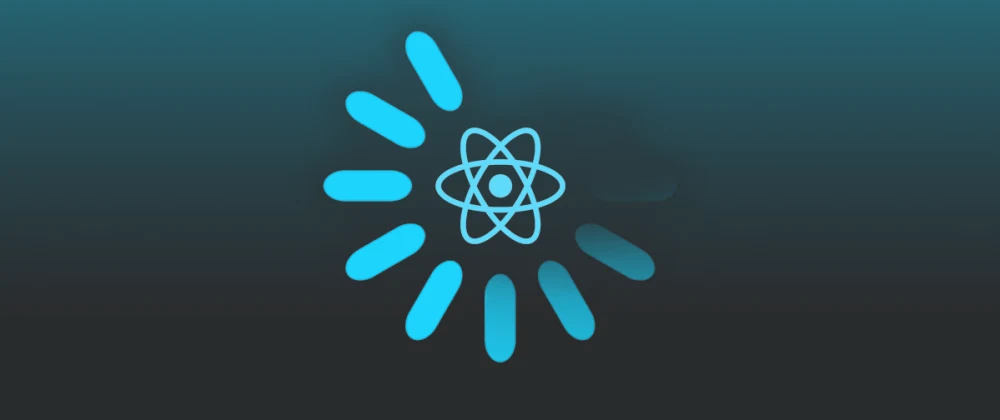As developers, we’re constantly seeking ways to optimize our applications, ensuring that they run faster, use fewer resources and provide the best user experience possible. One technique gaining increasing attention in the world of React development is memoization.
What is Memoization?
Memoization is an optimization technique that revolves around caching the results of expensive function calls, allowing us to reuse the result when the same inputs recur. This principle helps avoid unnecessary operations, thereby accelerating our applications.
What is React Memoization?
Now that we understand the basic concept of memoization, let’s translate this to the context of Reactjs. React memoization is a technique that allows us to optimize the rendering of our React components by memorizing the output of the render function for specific props and state. This way, React can skip rendering for these components when the props and state do not change, enhancing rendering efficiency.
React provides us with React.memo and useMemo hooks to facilitate this process.
React equips us with tools such as React.memo and useMemo hooks to facilitate memoization.
React.memo
React.memo is a higher-order component that wraps around a functional component, signalling React to reuse the last rendered result if the same props are provided. It compares the old and new props using a shallow comparison, skipping rendering when the props remain unchanged and saving valuable computation time.
const MyComponent = React.memo(function MyComponent(props) {
// render function
});
useMemo Hook
While React.memo is a great tool for functional components, the useMemo hook is what we use for calculations inside a functional component. It returns a memoized value.
const memoizedValue = useMemo(() => computeExpensiveValue(a, b), [a, b]);
The useMemo hook takes in two arguments: a function and an array of dependencies. The function is the computation we want to avoid re-running unless necessary and the array of dependencies is the list of variables that the computation depends on.

How to Maximize Efficiency with React Memoization
Knowing what React memoization is and how it works is half the battle. Now, let’s take a look at how to actually use it to maximize efficiency in our React applications.
Identify expensive computations
The first step is to identify the operations that are expensive in terms of computation. React memoization can significantly improve performance when used correctly.
Apply React.memo
If you’re working with functional components and notice that the same props lead to the same results, React.memo can help to avoid unnecessary re-renders.
Utilize useMemo
When you have expensive calculations in your functional components that depend on certain variables, use useMemo to prevent these calculations from running on every render.
Beware of reference equality
Since React memoization relies on reference equality, ensure that your props and dependencies are not creating new references every render. Otherwise, the memoization will not work as expected.
Avoid premature optimization
While memoization can be powerful, it’s also easy to misuse or overuse, leading to more harm than good. Always measure before and after applying memoization to make sure it’s actually improving performance.
Supercharging React Efficiency with Additional Techniques
React memoization isn’t the only trick we’ve got up our sleeves when it comes to enhancing React performance. Techniques such as React.lazy, React Suspense and PureComponent/shouldComponentUpdate, when used correctly, can elevate the efficiency of your React applications.
React.lazy
React.lazy allows you to render a dynamic import as a regular component. It’s a potent tool for code-splitting, loading components only when necessary.
const OtherComponent = React.lazy(() => import('./OtherComponent'));
React Suspense
React Suspense works with React.lazy to provide a fallback UI while a component is being loaded, enhancing user experience during component load times.
<Suspense fallback={<div>Loading…</div>}> <OtherComponent /> </Suspense>
PureComponent/shouldComponentUpdate
React.PureComponent and shouldComponentUpdate lifecycle method help avoid unnecessary renders when the state or props haven’t changed. While PureComponent automatically implements a shallow prop and state comparison, shouldComponentUpdate gives you more control over the comparison.
class MyComponent extends React.PureComponent {
// ...
}
class MyComponent extends React.Component {
shouldComponentUpdate(nextProps, nextState) {
// return true or false
}
}
Key Takeaways
React memoization, coupled with techniques like React.lazy, React Suspense and PureComponent/shouldComponentUpdate, can substantially optimize your React applications. While each method has its place and purpose, it’s crucial to avoid premature optimization and apply these methods judiciously. Always measure your app’s performance before and after applying these techniques to ensure that you’re genuinely improving performance. With the strategic use of these tools, you can unlock unprecedented levels of efficiency in your React applications.