20/01/2023
By Imran M
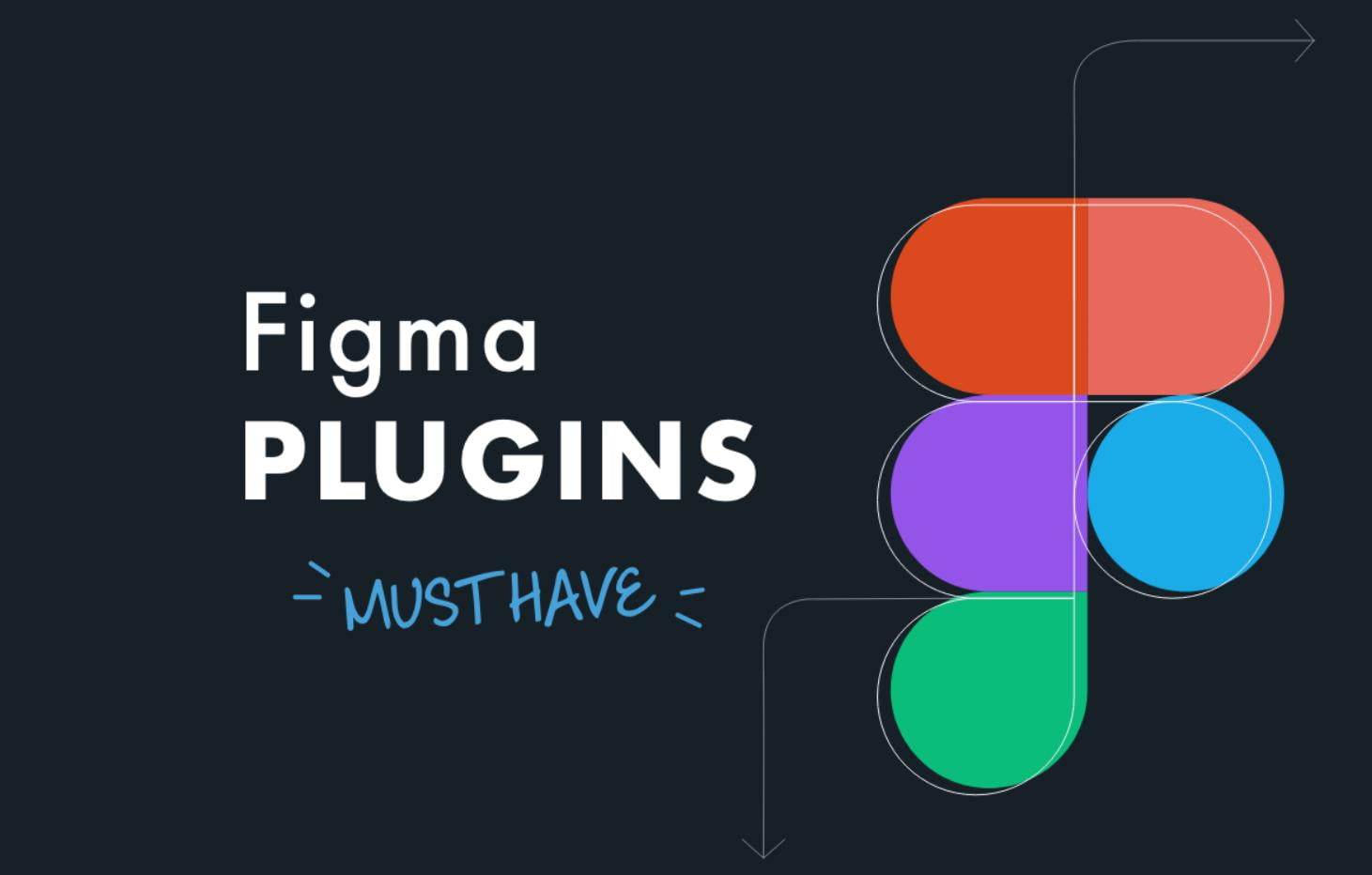
By Imran M
 Figma is a cloud-based vector graphics editor and prototyping tool that is quickly becoming one of the most popular choices among UI and UX designers. It allows for real-time collaboration and has a range of features that make it easy to use, flexible, and efficient. With the ability to create responsive designs and animations, export to various formats, and access to a wide range of plugins, Figma has become a go-to choice for many designers looking for a powerful, yet easy-to-use design tool. Additionally, Figma’s web-based nature allows for easy sharing and collaboration, making it an ideal choice for remote teams or designers working on projects with multiple stakeholders. Figma can be even more efficient with the help of plugins. To make your design process smoother, here are the top five essential figma plugins that you should consider using:
Figma is a cloud-based vector graphics editor and prototyping tool that is quickly becoming one of the most popular choices among UI and UX designers. It allows for real-time collaboration and has a range of features that make it easy to use, flexible, and efficient. With the ability to create responsive designs and animations, export to various formats, and access to a wide range of plugins, Figma has become a go-to choice for many designers looking for a powerful, yet easy-to-use design tool. Additionally, Figma’s web-based nature allows for easy sharing and collaboration, making it an ideal choice for remote teams or designers working on projects with multiple stakeholders. Figma can be even more efficient with the help of plugins. To make your design process smoother, here are the top five essential figma plugins that you should consider using:
Also read: Top 10 Useful Features in Pixel Phone
I hope this helps. These top five essential figma plugins are very useful for any designer looking to improve their workflow and enhance their designs. They can save your time and effort while helping you create more polished and professional results. Do let me know in comments what your top five figma plugins are.