26/04/2021
By Imran M
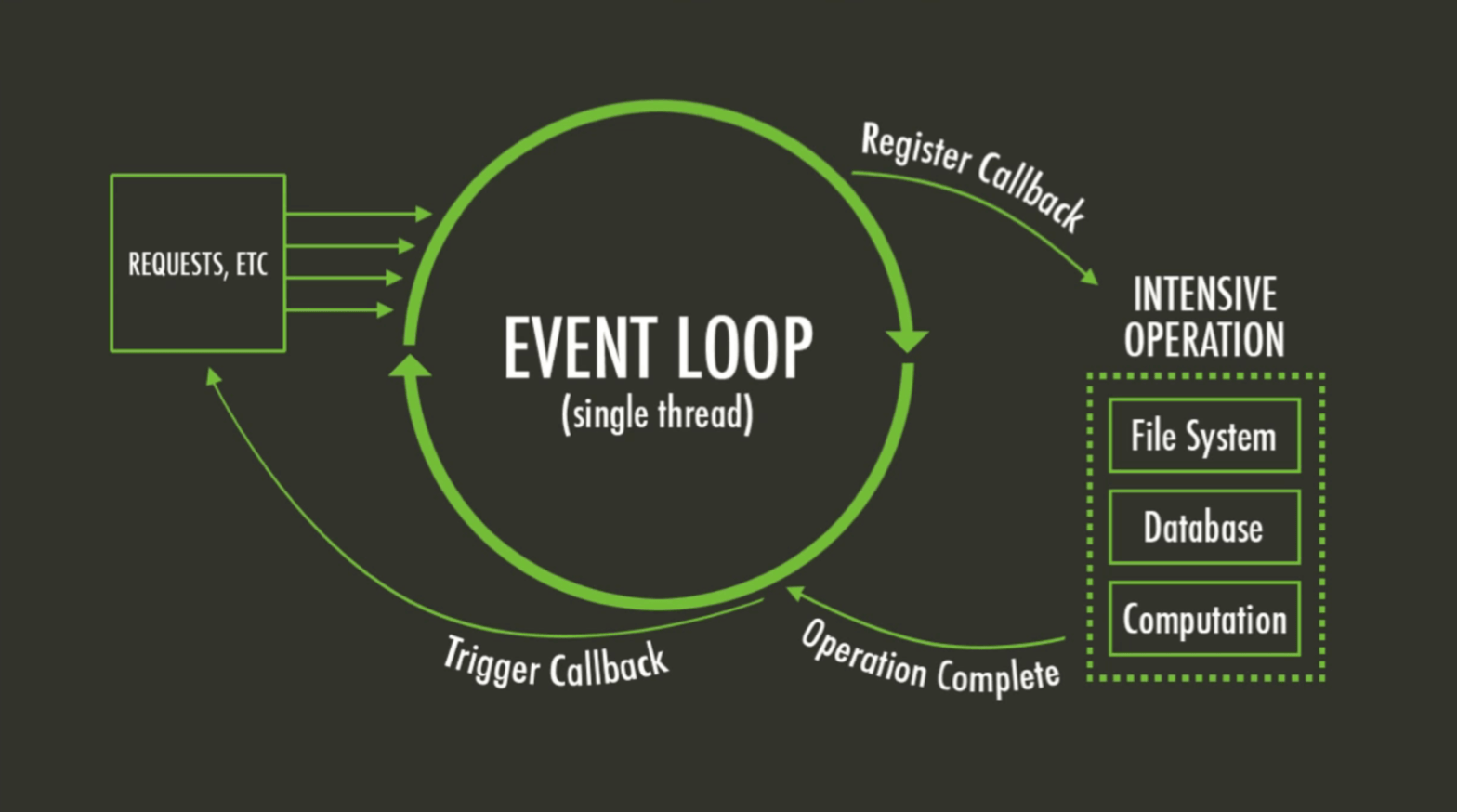
By Imran M
As experienced JavaScript developers, you may already be familiar with the concept of the Event Loop and Callback Queue. But are you using them to their full potential? In this article, we will delve into these core components of the JavaScript runtime environment and explore strategies to optimize your code for maximum efficiency and performance. By harnessing the power of the Event Loop & Callback Queue, you can create more responsive and resource-efficient applications.
Before diving into optimization strategies, it’s crucial to understand the core components and their roles in JavaScript execution. The Event Loop & Callback Queue are part of the JavaScript concurrency model, which handles asynchronous operations and provides a non-blocking environment.
The Event Loop is a continuous process that manages the execution of tasks in the Call Stack and the Callback Queue. Its primary goal is to ensure that the Call Stack is never blocked and can handle new tasks as they arrive. Here is a high-level overview of the Event Loop:
while (true) {
// Execute tasks in the Call Stack
// Add tasks from the Callback Queue to the Call Stack
// Check for new tasks
}
The Callback Queue is a First-In-First-Out (FIFO) data structure that stores callback functions awaiting execution. When an asynchronous task completes, its callback function is added to the Callback Queue. The Event Loop then transfers these callback functions to the Call Stack, where they are executed in order.
// Simulating the Callback Queue
const callbackQueue = [];
// Add a callback function to the queue
callbackQueue.push(() => {
console.log('Callback executed');
});
// Execute the first callback function in the queue
callbackQueue.shift()();
Now that we understand the roles of the Event Loop and Callback Queue, let’s explore some strategies to optimize your code.
Long-running tasks can block the Call Stack, making the application unresponsive. To prevent this, break down lengthy tasks into smaller ones, allowing the Event Loop to manage them more efficiently.
// Long-running task example
function longRunningTask() {
for (let i = 0; i < 1000000; i++) {
// Perform a computation
}
}
// Breaking the task into smaller tasks
function smallTask() {
for (let i = 0; i < 1000; i++) { // Perform a computation } } function executeSmallTasks(times) { if (times === 0) return; smallTask(); setTimeout(() => {
executeSmallTasks(times - 1);
}, 0);
}
executeSmallTasks(1000);
Ensure that critical tasks are executed before less important ones. You can use the setTimeout and setImmediate functions to control the order of task execution.
// Task with lower priority
setTimeout(() => {
console.log('Lower priority task executed');
}, 0);
// Task with higher priority
setImmediate(() => {
console.log('Higher priority task executed');
});
The Microtask Queue is another FIFO data structure used for managing tasks with a higher priority than the Callback Queue. Use Promise.resolve() and queueMicrotask() to add tasks to the Microtask Queue, which are executed immediately after the current task, even before the next event loop iteration.
// Using Promise.resolve() to add a task to the Microtask Queue
Promise.resolve().then(() => {
console.log('Microtask executed using Promise.resolve()');
});
// Using queueMicrotask() to add a task to the Microtask Queue
queueMicrotask(() => {
console.log('Microtask executed using queueMicrotask()');
});
// Regular task in the Callback Queue
Promises provide a cleaner way to handle asynchronous operations compared to callbacks. However, creating unnecessary Promises can block the Event Loop and slow down execution. Be mindful of using Promises only when needed and avoid chaining multiple Promises unnecessarily.
// Creating unnecessary Promises
function getData() {
return new Promise((resolve) => {
resolve('Data received');
});
}
getData().then((data) => {
console.log(data);
});
// Simplified version without unnecessary Promises
function getDataSimplified() {
return 'Data received';
}
console.log(getDataSimplified());
Web Workers provide a way to run JavaScript code in a separate thread, preventing long-running tasks from blocking the Event Loop. By offloading tasks to Web Workers, you can improve the overall performance and responsiveness of your application.
// main.js
const worker = new Worker('worker.js');
worker.onmessage = (event) => {
console.log('Message received from worker:', event.data);
};
worker.postMessage('Start the worker');
// worker.js
self.onmessage = (event) => {
console.log('Message received from main thread:', event.data);
// Perform a long-running task
const result = performLongRunningTask();
self.postMessage(result);
};
Optimizing JavaScript execution can have a significant impact on the performance and efficiency of your applications. By breaking down long-running tasks, prioritizing critical tasks, utilizing the Microtask Queue, handling Promises wisely and offloading tasks to Web Workers, you can create more responsive and resource-efficient applications. As experienced JavaScript developers, it’s essential to understand these core concepts and optimization techniques to deliver high-performing and scalable applications.